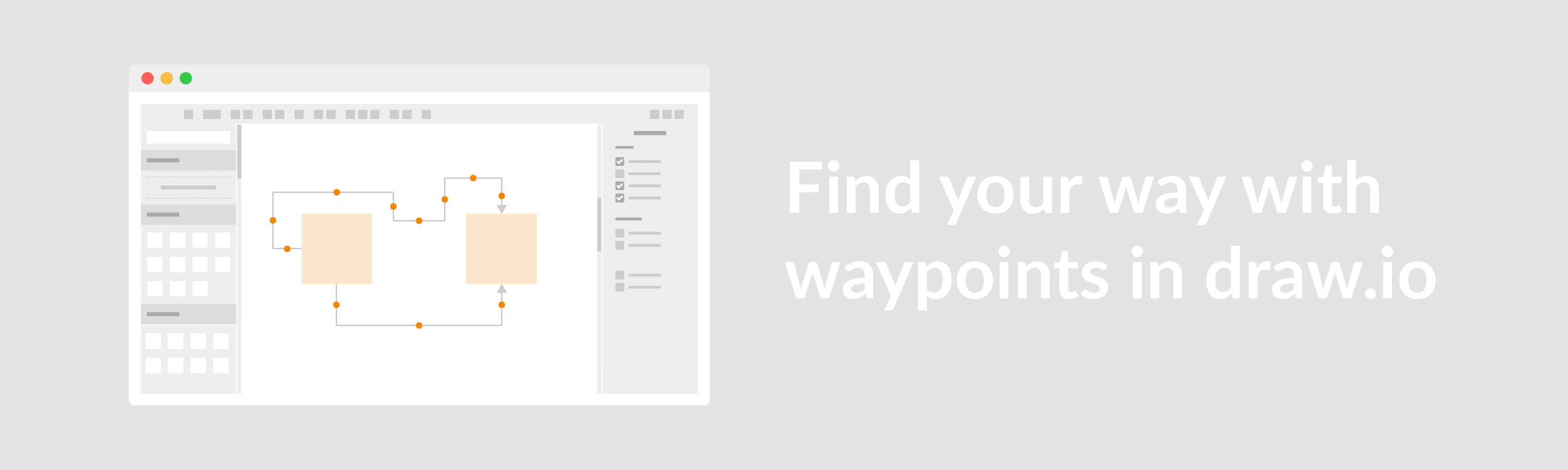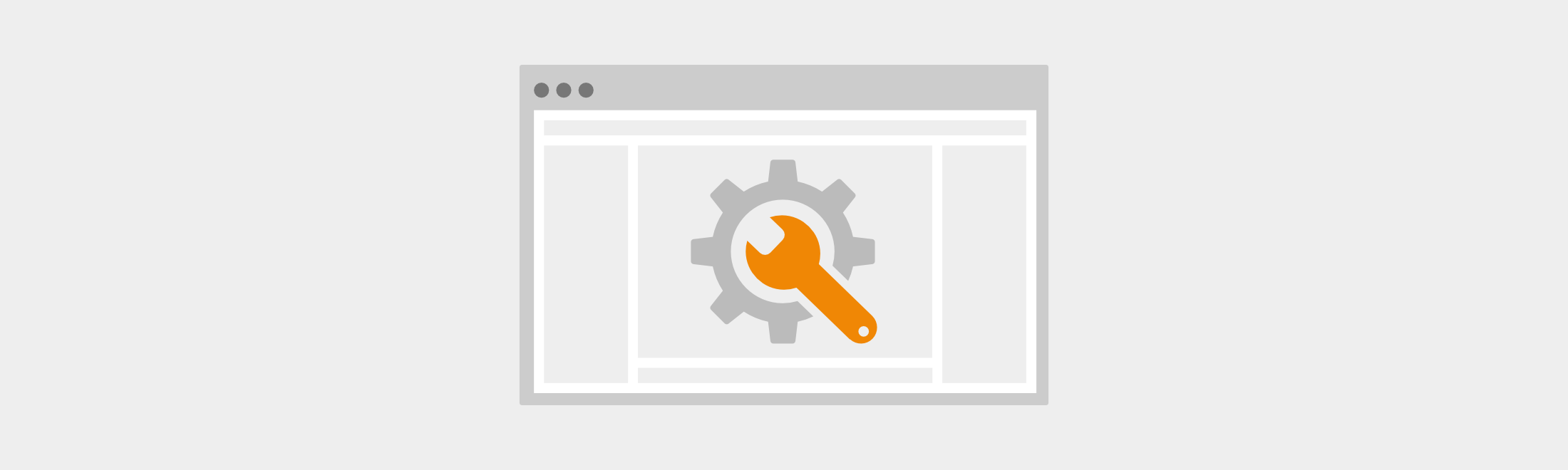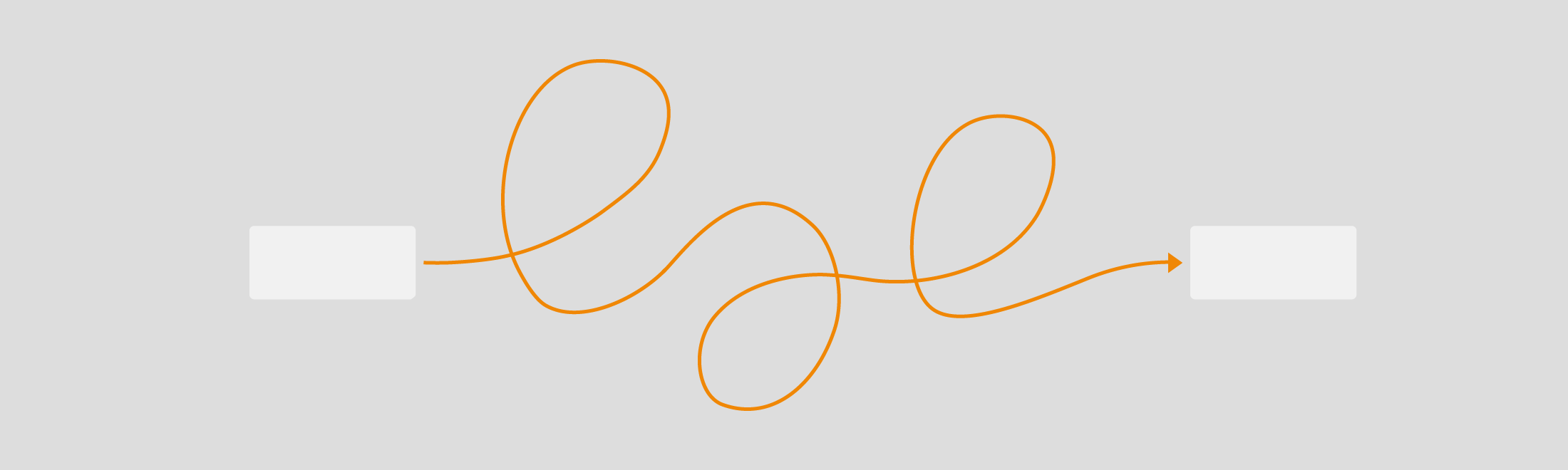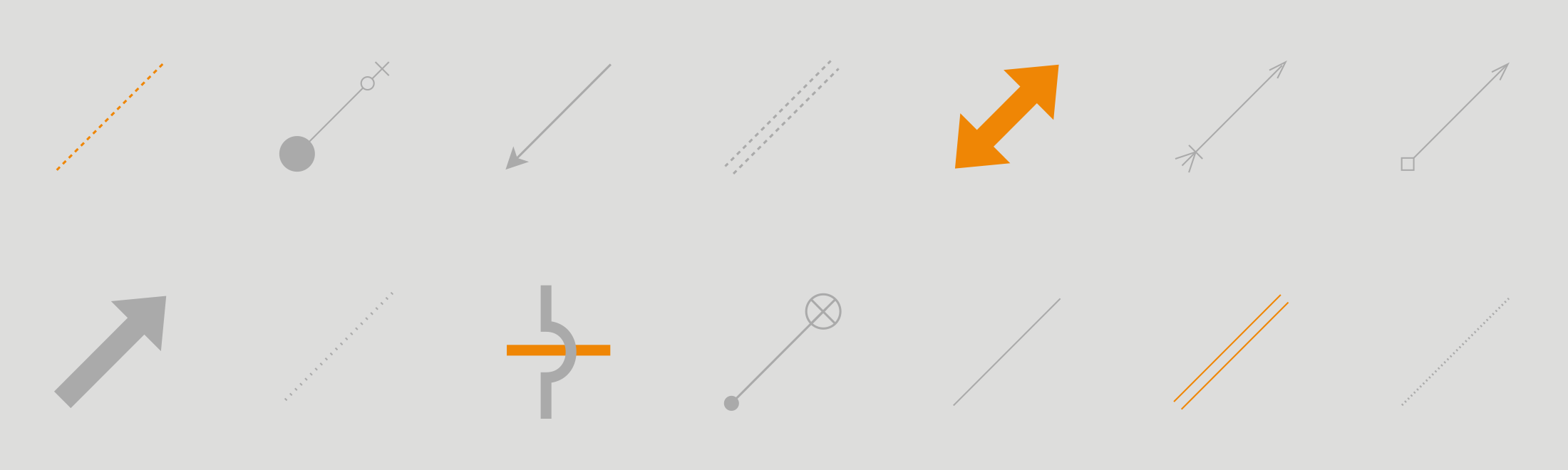Signifying associative entities in draw.io
Connections hold together what belongs together. Connections show sequences, or draw your attention to essential steps in a given process. But even more importantly, they can also save you time. For example: "You meet the person of your dreams. You gather all your courage and want to talk to them. At the last moment, [...]